“This technology is helping shave minutes off the response time of volunteers,” “In firefighting, time saved is lives saved, property saved, and money saved. If we can get to a fire a minute faster, that much less damage has occurred." "The technology helps volunteer fire departments make great strides in their response times." Chief Daniel R. Small
Cumberland Fire Department
"The ‘catch-up’ feature that lets us listen to recorded radio traffic is awesome. In the past, it could take quite a while to figure out what the incident was about, who was assigned, what they were going to do, and so on. Now I can figure this out in a matter of minutes, and make decisions that will help.” Deputy Chief Daryl Rawnsley
Second Signal Monitor Tool
Don't want to use your Cell Phone to call Second Signal?
The Second Signal Monitor allows you to use your home or office computer into a radio traffic monitor.
There are two modes of operation. You can listen all the time, just by clicking the 'connect' button, or your can subscribe to specific tone activation events.
In subscription mode, the tool sits quietly in your system tray waiting for an activation tone. When the tone out happens, Second Signal Monitor will wake up. It will play the alarm sound of your choice, and begin to play the audio from your department's radio channel.
Members who use the Monitoring Tool are welcome to stay connected all day.
To Get StartedAll you need to get started is your userid and password for Second Signal. Download the software from the link below, install it on any Windows based PC, and you'll be able to connect to your department's Second Signal audio traffic right away.
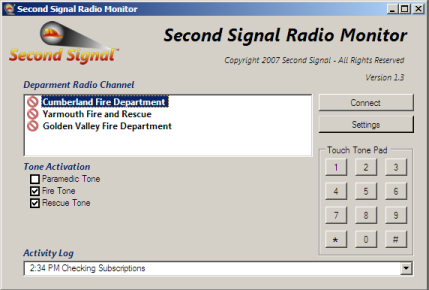
|