Second Signal Help
We're very sorry to hear you're having difficulty.
If your department is not already using Second Signal, you probably want to Contact Us directly. Don't worry, we won't start calling you all the time trying to sell you stuff. That's not how we do things here. We'll do the best we can to answer your questions, then continue to respect your privacy.
If your department has already joined Second Signal
First of all, congratulations. You're now able to access more information in a timely manner than ever before, and you won't need a lot of special equipment to do it.
There are just a few steps to take in order start using Second Signal.
1. Get a cell phone, a pager, or some other device that can receive text messages.
You can even use your email address if you like. Keep in mind that some cell phone providers
charge money for receiving text messages, however, so make sure you know your plan's limitations.
2. Use your web browser to connect to our web site, http://www.secondsignal.com.
3. Sign on to the secure part of our web site. You do that by clicking the "Login" link at the top or the
"Member Login" link to the left side. They'll both work. If you've never logged in before on our system,
you'll need to set up a user name and password. That's fairly painless, just fill in the blanks. If you've
logged in before but forgotten your old username, you can enter your email address and we'll send your
login information to you there.
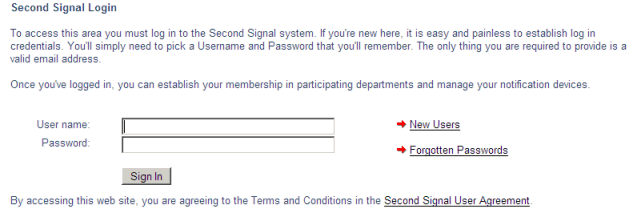
First Time Login
If this is your first time, just click the option for "New Users". You'll be presented with the screen below. Pick
a user ID and tell us your email address. Within a few moments we'll send you a verification link to that email
address and your account will be enabled.
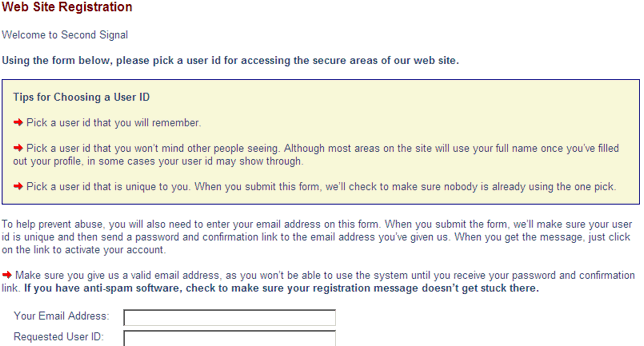
4. Edit your contact information so that we have your name and address right, and so that your name shows
up for other people the way you want it to.
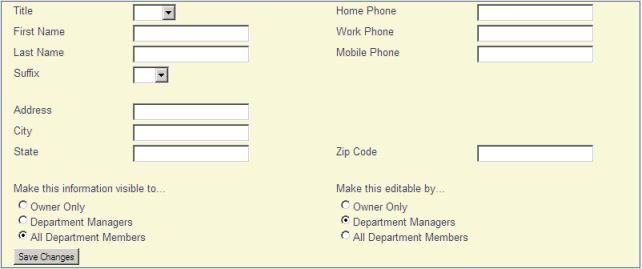
5. Tell us about your cell phone or pager. As you can see, that's not too hard. If you click the link on the right
of the form labeled "known provider addresses", we'll show you the right format to use for most of the cellular
and pager service providers out there.
If your cell phone provider or paging company is not listed, send us a note and we'll look up the information
and add it to our list.
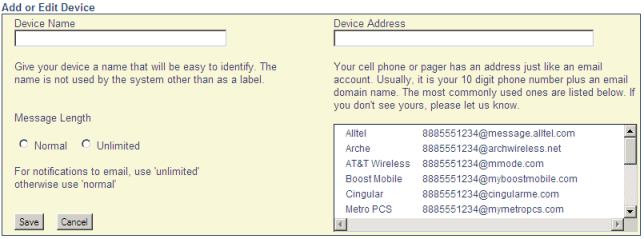
6. Join a department. You already have, you say? What we mean is tell us about which departments you're
with. You do that by entering the zip code of your department, and finding it in our list. Once you find it, just
click the link to request membership access. Some departments will allow nearly instant access, while others
may have you wait until one of their authorized members looks over your user profile to make sure you should
have access. You can always see where you stand, because your requests for access are visible to you
whenever you're logged in.
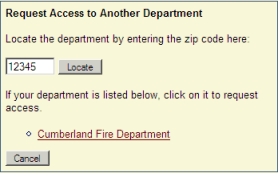
7. Create a subscription. A subscription is how you tell Second Signal which text messages you want, when
you want them, and where you want them sent. This simple form allows you to be very specific about which
messages we send you.
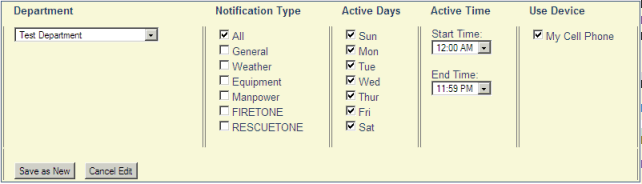
That's it! Now you'll start getting text message notifications on
your cell phone, pager, or email account!